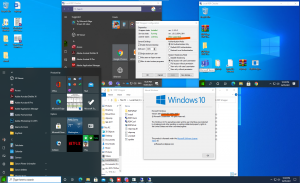How to Create a YouTube Channel ? Get Views & Earn Online
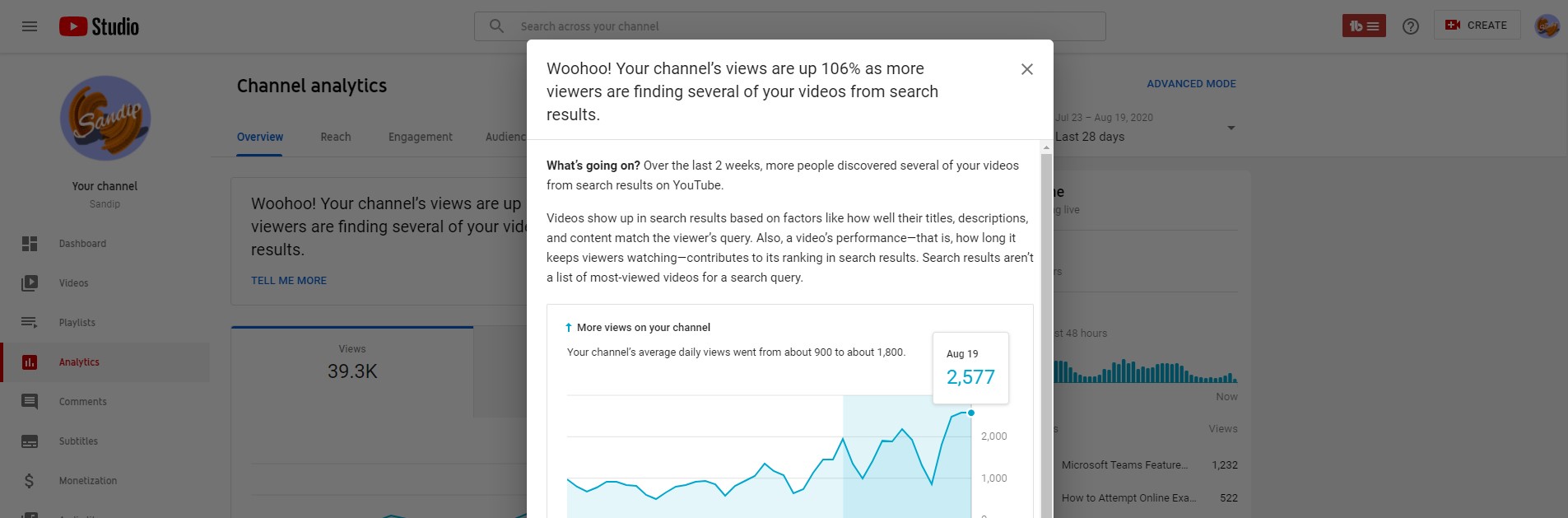
How to create a YouTube channel ?
To create a YouTube channel for growing your brand and making money, a personal channel is counterproductive as you will always have to share the login details of your email to other users before they can get access to your channel.
To create a brand account: First Go to YouTube after logging into your Gmail account you choose for managing your channel. Locate the YouTube channel switcher; you will see the plus sign which says, “Create a new channel.” Click on it, and it will take you to where you can create an account. When you get the page, input the name you want for your brand account and click create, and that all there is to create a brand account. After the account creation, you will have to do some customization to give it a professional look and for search engine optimization. It is essential to do this if you want people to find your videos and subscribe.
Editing the channel icon: The first thing you want to do is edit your channel icon if you don’t want it to get linked to the profile photo of your brand account. You’ll see the “Edit channel icon” box. Click edit to upload a new photo. Ensure the photo you are using follows the image sizing recommendation of YouTube, which is 800*800 pixels. The image should be either PNG, JPG, BMP, or GIF.
Adding a channel artwork: Taking action further to create that professional and reliable brand identity for your profile, you need to add a channel art. To do this, use a computer (not a mobile device) and log into your YouTube. Click on your profile to choose your channel. The image sizing for your channel art should be 2560*1440 pixels as recommended by YouTube. After uploading, you’ll get a preview of the image and how it will appear on different devices to see if its what you want. You can always edit the image until you get satisfied.
Detail and description: Another vital step for optimizing your channel for people to find it is through adding details and specifications. To do this, locate the setting option close to the subscribe button and under the channel art. Click on it, and the channel settings will pop up, and you’ll see a dropdown list. Go to the “customize the layout of your channel” option in the menu and enable it as it’s switched off by default. After doing this, “click save” to usher you into where you can add the description to your YouTube videos. You’ll get a space to add your description, email, location, and links. Under your story, you can write briefly about your brand and its mission. If you have any products to sell, include it as well. When writing your description, you need to use keywords relating to your brand or product so YouTube can push your contents as a recommendation to people searching about your product type.
Remember to include links of your social media profiles and perhaps the website for your products so that your audience can click on it to learn more about your brand.
Uploading a video: After you are through with creating your YouTube channel, the next thing you’ll want to do is uploading videos. Click on the create a video or post button which look like a tiny video camera at the screen top. Upload the video, add the necessary description with relevant keywords, and click publish.
Video Content Creation on YouTube : The truth is if you don’t have engaging and high-quality contents, you may be able to get people to click on your videos once, but they will never come back again. You need to ensure that whatever content you are putting out there is informative and at the same time told or showed in a captivating way that makes it unique from all other videos. Aside from making creative content, you should also ensure its optimization to help reach your target audience since YouTube is known as the second largest search engine in the world.
Here are types of content you will want to consider for your YouTube videos:
Educational content: One of the video contents you can find displayed in most channels is that which relates to education. These days, people prefer picking a new skill from the internet rather than slaving away in the name of apprenticeship or internship, and YouTube is their preferred learning center. You can also create educational contents for your audience about your brand and products.
During COVID-19 pandemic I''m sharing videos on online classes by addressing issues teachers and students are getting during online teaching learning in Microsoft Teams; which, is helping me to get more views during these days as online learning has been only one option for everyone all over the world.
You can share contents like:
Product Reviews, How to Videos, Storytelling, Entertainment, Comedy, Vlogs, Challenge Videos, Educational Videos, Unboxing Videos and so on